


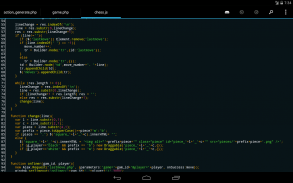
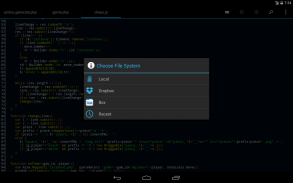
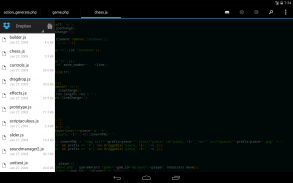
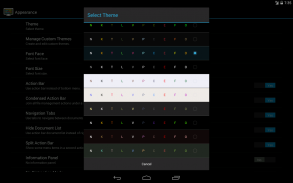
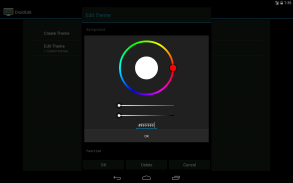
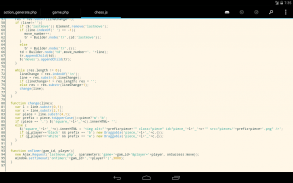
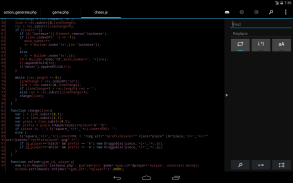

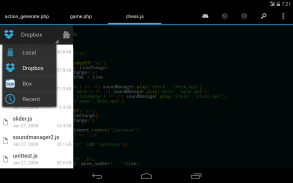
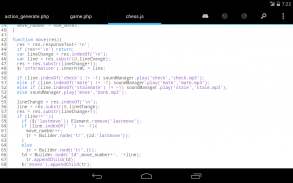
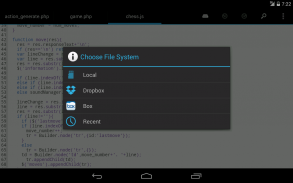

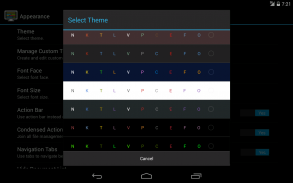

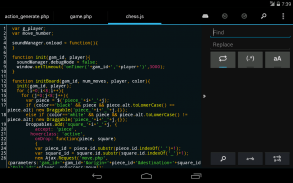







DroidEdit (free code editor)

DroidEdit (free code editor)의 설명
DroidEdit is a text and source code editor (similar to Notepad++ or gedit) for android tablets and phones with the following features:
★ Syntax Highlighting for several languages (C, C++, C#, Java, HTML, CSS, Javascript, Python, Ruby, Lua, LaTeX, SQL, ...)
★ Several color themes
★ Infinite undo & redo
★ Search & replace
★ Auto & block indentation
★ Keep opened files and changes between sessions
★ Open files directly from dropbox or a file manager
★ Character encoding support
★ Keyboard shortcuts (List below)
★ Share documents with other services (dropbox, email, ...)
★ Preview HTML files in browser
★ Bracket matching
★ Go to line
★ Run Scripts in SL4A directly
★ Configurable Shortcuts
Pro version only features:
★ SFTP/FTP support
★ Dropbox support
★ Custom themes
★ Run external commands through SSH
★ Root mode
Using different character encodings:
★ To open a document with a different character encoding than the default: long press the open file button
★ To create a new document with a different character encoding than the default: long press the new file button
★ You can make this behavior the default in the preference screen
Long pressing the save document button allows you to save a document with a different filename
--------
DroidEdit is specially useful for new generation android tablets with external keyboards like the Asus Transformer.
Try Hacker's Keyboard for a developer friendly virtual keyboard.
You should try the ad supported DroidEdit Free before buying this app. The ad supported version has exactly the same functionality as the paid version except it doesn't have SFTP support, Dropbox support, Custom themes and root mode.
Please rate the app in the market. For bug reports, feature requests or any other subject please use the following contacts:
Mail: droideditapp (at) gmail.com
Twitter:http://twitter.com/DroidEditPage:http://www.droidedit.com/User Support:https://www.droidedit.com/support/Facebook:http://facebook.com/droideditDroidEdit는 다음과 같은 기능을 가진 인조 인간 정제 및 휴대폰에 대한 (메모장 + + 또는 gedit에서 유사) 텍스트 및 소스 코드 편집기입니다 :
★ 구문 여러 언어에 대한 강조 (C, C + +, C #, 자바, HTML, CSS, 자바 스크립트, 파이썬, 루비, 루아, 고무, SQL, ...)
★ 여러 색상 테마
★ 무한 실행 취소 및 다시 실행
★ 검색 및 대체
★ 자동차 & 블록 들여 쓰기
★ 세션 사이에 연 파일의 변경 사항을 계속
★ 오픈 직접 보관에서 파일 및 파일 관리
★ 문자 인코딩 지원
★ 키보드 단축키 (아래 목록)
기타 서비스 (보관 용, 이메일, ...)와 함께 ★ 문서 공유
브라우저에서 ★ 해당 HTML 파일
★ 괄호 표시
★ 라인으로 이동
직접 SL4A에 ★ 스크립트 실행
★ 구성 바로 가기
프로 버전은 기능 :
★ SFTP / FTP 지원
★ 보관 지원
★ 지정 테마
★ SSH를 통해 외부 명령을 실행
★ 루트 모드
다른 문자 인코딩을 사용하여 :
★ 기본이 아닌 다른 문자 인코딩을 사용하여 문서를 열려면 길게 누르면 파일 열기 버튼
★ 기본이 아닌 다른 문자 인코딩을 사용하여 새 문서를 만들려면 : 길게 누르면 새 파일 버튼을
★ 당신은 기본 설정 화면의 기본이 동작을 만들 수 있습니다
긴 문서 저장 버튼을 누르면 다른 파일 이름으로 문서를 저장할 수 있습니다
--------
DroidEdit은 아수스 변압기와 같은 외부 키보드와 새로운 세대의 안드로이드 태블릿 특별히 유용하다.
개발자 친화적 인 가상 키보드에 대한 해커의 키보드를 사용해보십시오.
당신은이 응용 프로그램을 구입하기 전에 광고 지원 DroidEdit 무료를 시도해야합니다. 광고 지원 버전은 동일한 기능을 가지고 그것은 SFTP 지원, 보관 용 지원, 사용자 정의 테마와 루트 모드를하지 않는다는 점을 제외하고 유료 버전으로.
시장에서 응용 프로그램을 평가하십시오. 버그 리포트, 기능 요청 또는 다른 주제에 대해 다음 연락처를 이용하십시오 :
메일 : droideditapp (시) gmail.com
트위터 :http://twitter.com/DroidEdit페이지 :http://www.droidedit.com/사용자 지원 :https://www.droidedit.com/support/페이스 북 :http://facebook.com/droidedit



























